Introduction
Are you drowning in pages of research or legal documents? Struggling to extract the key details without wasting countless hours? Imagine if an AI could handle that tedious task for you. Welcome to Humata the future of document analysis, where reviewing, summarizing, and analyzing documents becomes effortless.
Whether you’re a student, researcher, lawyer, or business professional, Humata AI will transform how you manage your documents, saving you precious time and reducing human error. In this guide, we’ll walk you through how its works, its standout features, and why it’s a game-changer for document analysis.
What is Humata AI?
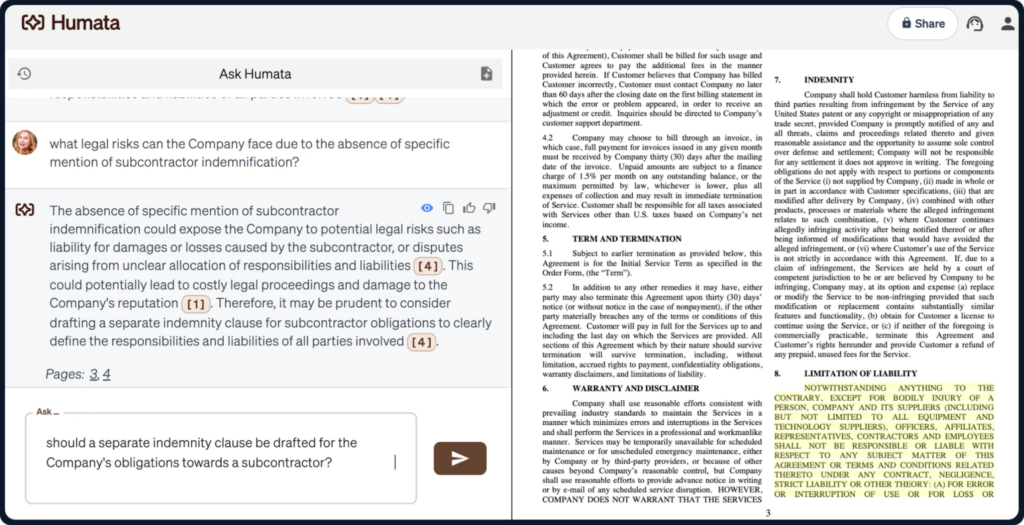
Humata AI tool is an AI-powered document analysis tool designed to help users process vast amounts of information in record time. Whether it’s summarizing research papers, analyzing legal contracts, or extracting critical information from business documents, Humata uses advanced machine learning algorithms to automate the entire process. With its cutting-edge OCR technology, Humata AI can analyze even non-standard formats like scanned PDFs.
Key Features of Humata
Let’s explore the features that make Humata stand out from the competition:
1. AI-Powered Summarization
Humata AI quickly generates summaries of long documents, highlighting the most important information. This is a lifesaver for researchers and legal professionals who need quick insights without wading through hundreds of pages.
2. Advanced Search Capabilities
Say goodbye to manually scanning documents for keywords. With intelligent search, you can find specific phrases, clauses, or data points in seconds. It’s especially helpful for legal document reviews where attention to detail is crucial.
3. Data Privacy and Security
Concerned about data safety? Humata uses encryption to ensure that your documents remain confidential and secure. Your data is processed in a private environment, giving you peace of mind when handling sensitive information.
4. OCR Technology
For those dealing with scanned documents or non-editable PDFs, Humata AI’s Optical Character Recognition (OCR) feature extracts and analyzes text seamlessly, making it accessible for searching and summarizing.
5. Multi-Format Support
Whether you’re working with PDFs, Word documents, or scanned images, Humata supports multiple file formats, making it versatile and adaptable to different industries.
How to Use Humata AI in 3 Simple Steps

Using Humata is straightforward and intuitive. Here’s how to get started:
- Upload Your Document
Begin by uploading the document you want to analyze. Humata AI supports multiple formats, including PDFs, Word files, and even scanned documents. - Select Your Action
Choose whether you want to summarize, analyze, or search for specific terms within the document. The AI will quickly process the data and present you with results. - Download or Export
Once your document has been analyzed, you can download or export the findings in your preferred format.
Humata AI vs Competitors: Why Humata Stands Out
There are other document analysis tools available, but Humata surpasses them in both efficiency and accuracy. Here’s how it compares:
| Feature | Humata AI | Grammarly | Quillbot |
|---|---|---|---|
| Summarization | Yes | Limited | Limited |
| Advanced Search | Yes | No | No |
| OCR Technology | Yes | No | No |
| Multi-Format Support | Yes | Limited (Text) | Limited (Text) |
| Document Security | Yes (Encryption) | No | No |
| Usability for Legal Docs | High | Low | Low |
Real-World Use Cases of Humata
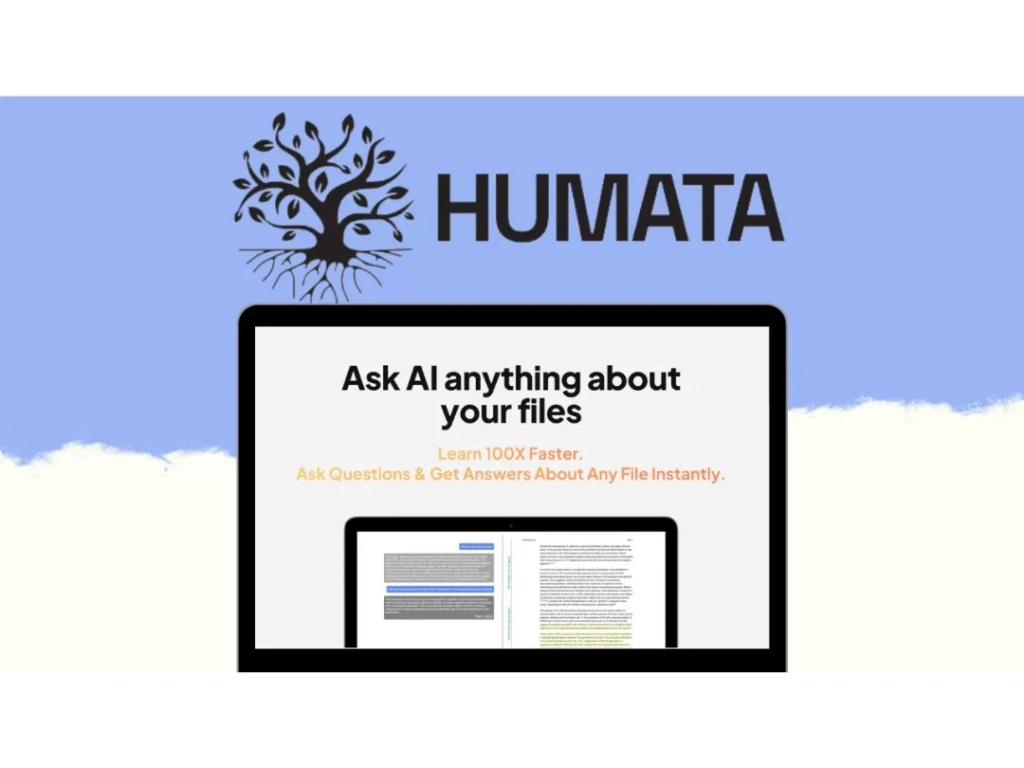
1. Students and Researchers
Students can use Humata AI to break down complex research papers or academic articles, summarizing key points to streamline their studies.
Example: Imagine having to review a 100-page academic article in a short amount of time. With Humata AI, you can generate a detailed summary, saving hours of work.
2. Legal Professionals
Lawyers and paralegals often need to sift through dense legal contracts. Humata AI can extract crucial clauses and terms, simplifying the review process.
Example: For a lawyer handling multiple client contracts, Humata tool helps by pinpointing key sections, reducing review time by 50%.
3. Healthcare Professionals
Medical researchers can use Humata to stay updated with the latest findings, quickly summarizing medical journals and research papers.
Example: Physicians needing quick insights from medical research papers can summarize lengthy texts in minutes, improving decision-making.
Testimonials: What Users Are Saying
“this website saved me 15 hours a week during my thesis research! It’s a must-have tool for students dealing with loads of documents.”
– Sarah M., Graduate Student
“As a lawyer, I rely on this tool to review hundreds of pages of legal contracts. It reduced my review time by 50%, allowing me to focus on my clients.”
– John D., Attorney
FAQs About Humata AI
1. Is Humata AI secure for sensitive documents?
Yes, Humata AI uses end-to-end encryption to ensure that your documents remain confidential.
2. What formats does Humata support?
Humata supports multiple formats, including PDFs, Word documents, and scanned images with its OCR technology.
3. How much does Humata AI cost?
Humata offers both free and premium versions. The premium version unlocks additional features like advanced document analysis and multi-format support.
Conclusion: Why Choose Humata AI?
If you’re tired of manually analyzing documents, Humata is the tool you need. It doesn’t just assist—it transforms the way you handle document analysis, unlocking key insights in seconds and saving hours of work. Whether you’re a student, legal professional, or researcher, Humata makes your life easier.
Don’t waste another minute on manual document review. Start your free trial today and see how much time you can save with Humata .


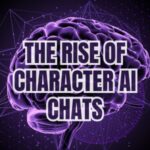

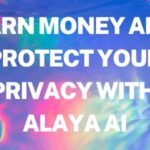

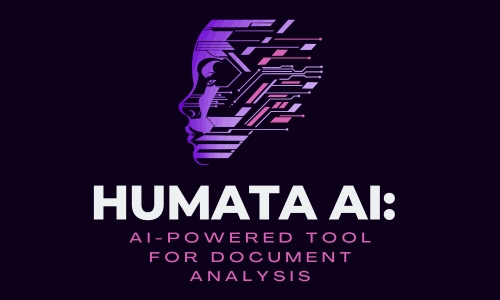

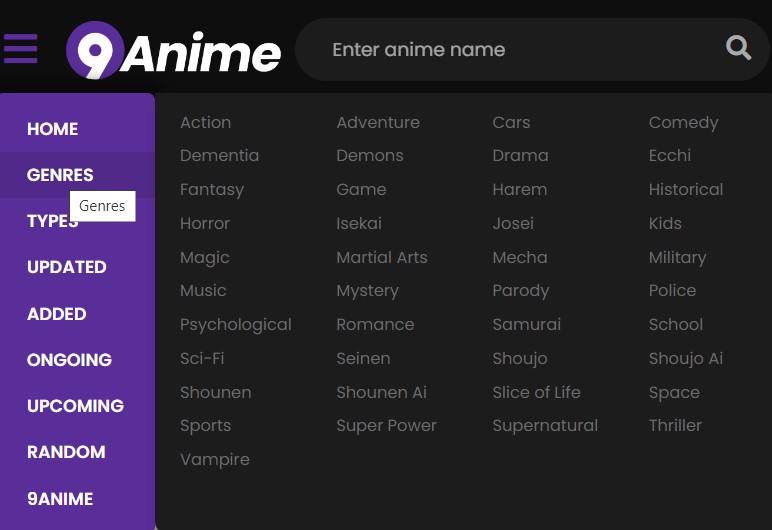
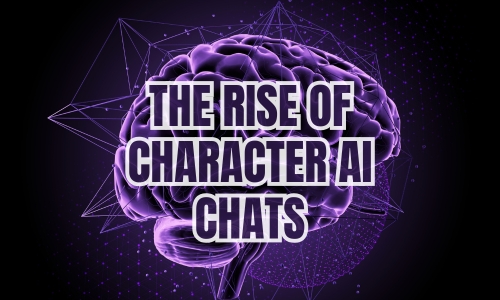
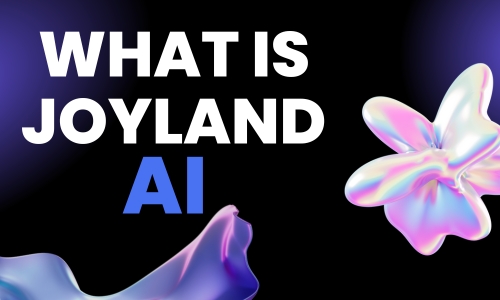
One thought on “Humata AI: AI-Powered Tool for Document Analysis”